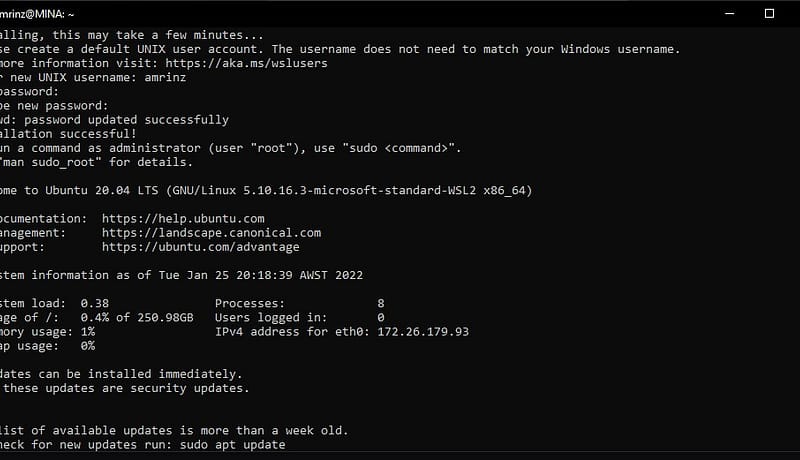
How to Refresh WSL Distro to Fresh Install State
There is simple command, open your windows terminal and type
wsl -l -v
to list your installed distro with their exact name
wsl –unregister Distro_Name
Will remove the distro
And to re-install it to fresh install state is simply click your Distro Icon in Start Menu.
Windows will start the installation, without re-download the distro image. Saving time!
